Case Receipt Viewer
You can now get the case details from the Surgical Case Receipt right in Spotlight. In the navigation menu you can find the Case Viewer menu item. Once you navigate to the screen, lookup the case by case number to get the full case details.
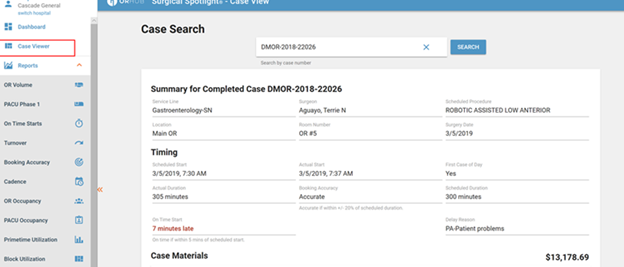
Validation Summary on the Landing Page
Last release we released the new Surgical Spotlight landing page and we’re continuing to add functionality here. Now when you look at the import summary for a file, you’ll see a button to open the validation summary for the last import. This will help you determine if there are any issues preventing data from being loaded, or if there’s some documentation issues discovered in the case.
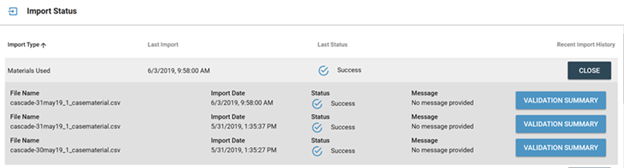
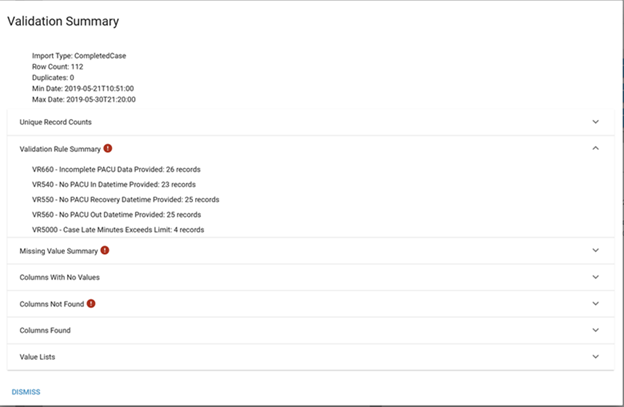
Block Utilization Raw Data
In the Block Utilization report, you can now get a case-by-case breakdown of the calculations contributing to the values in the report. This can be helpful when looking at a single day for a single surgeon to understand how the values are distributed, or if you just want to double check the data behind the summary.
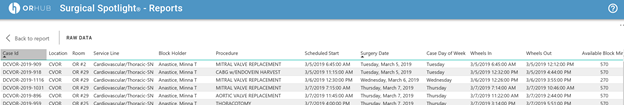
Import Improvements
We’ve made a number of improvements to how we interpret customer data and added new rules in our validation summary.



[…] are related to specific cases there are links directly to the Case View that we made available last release! This can help you link through and find the exact issue immediately, and correct it early, before […]