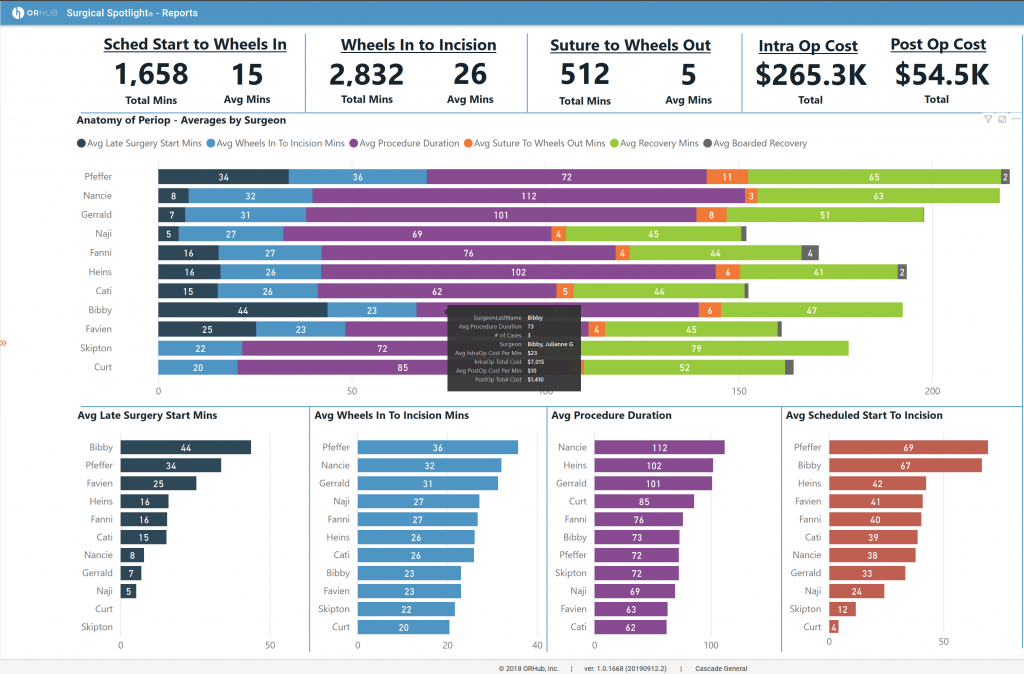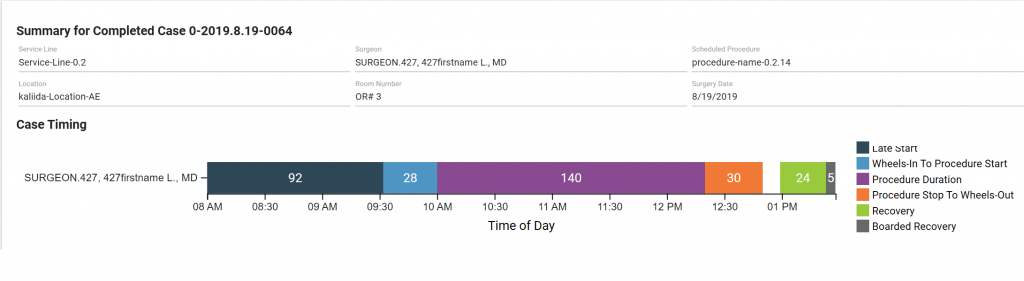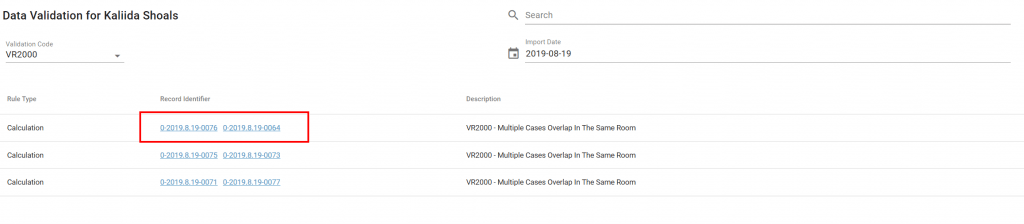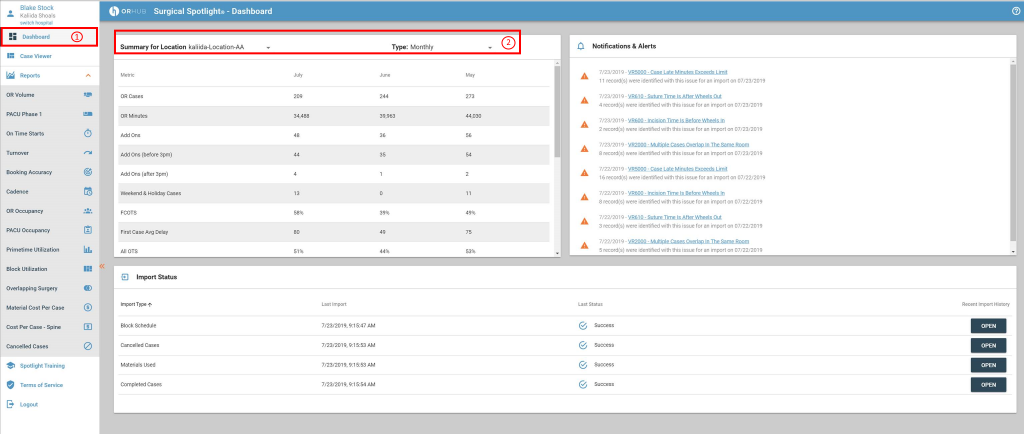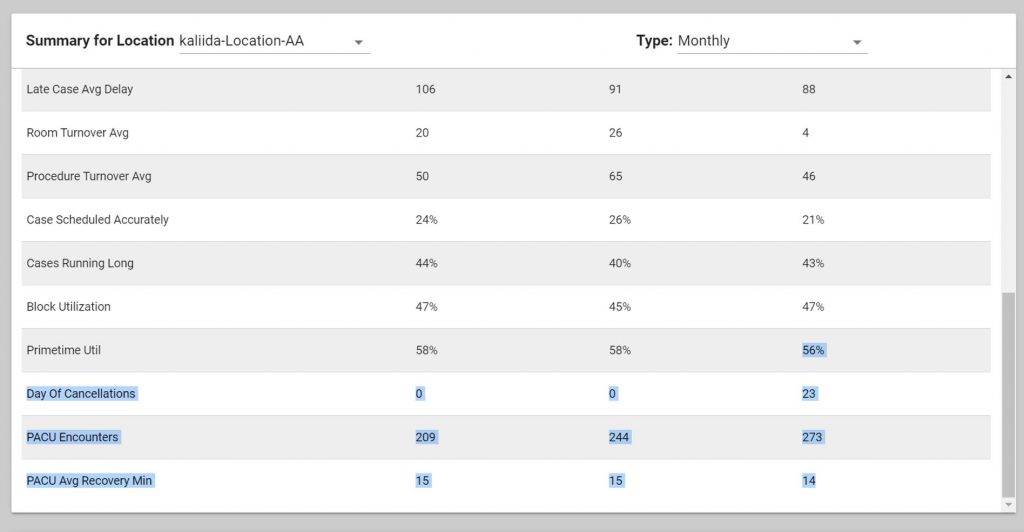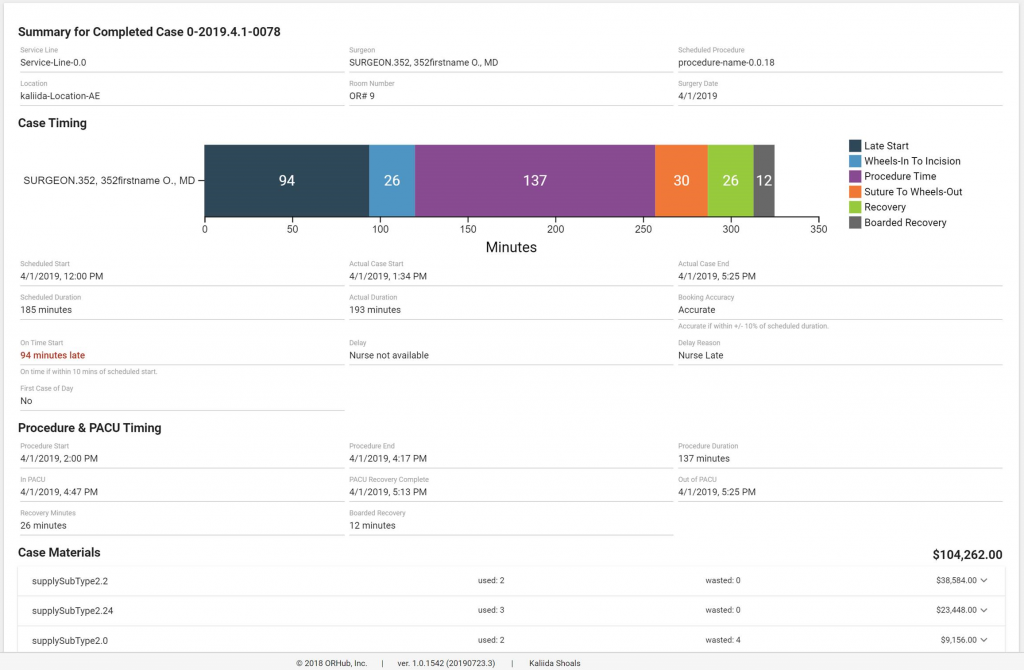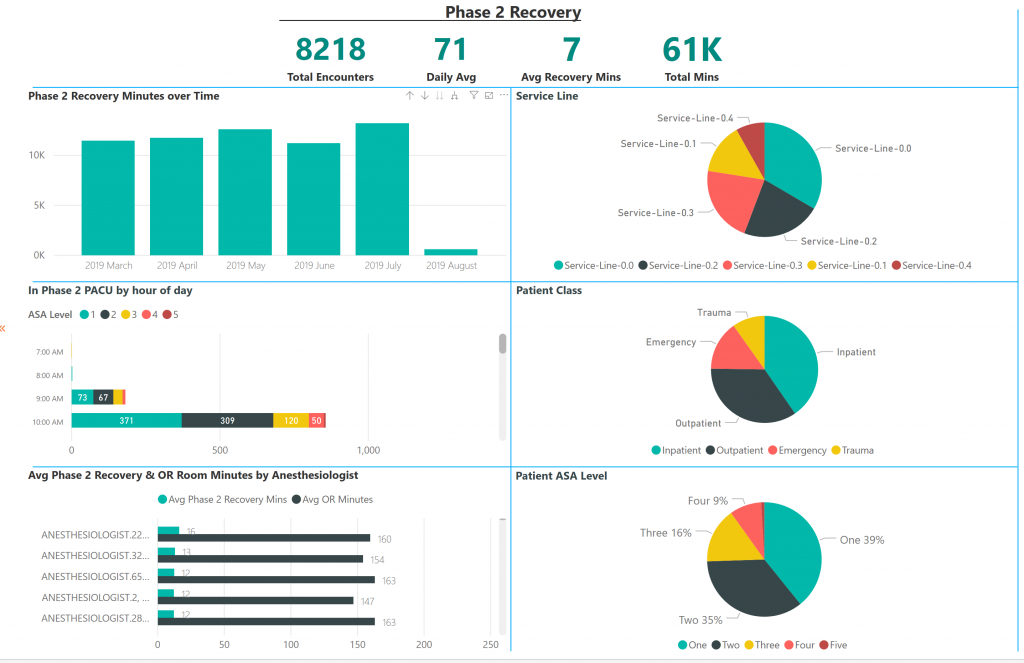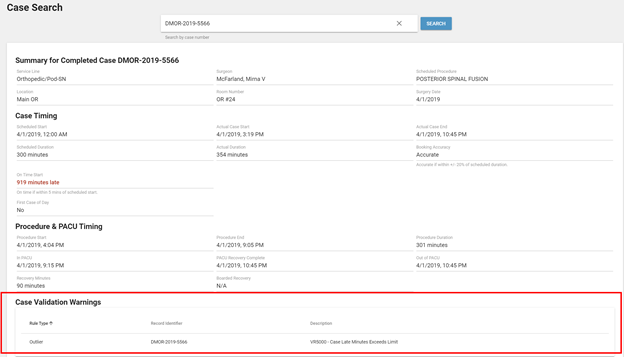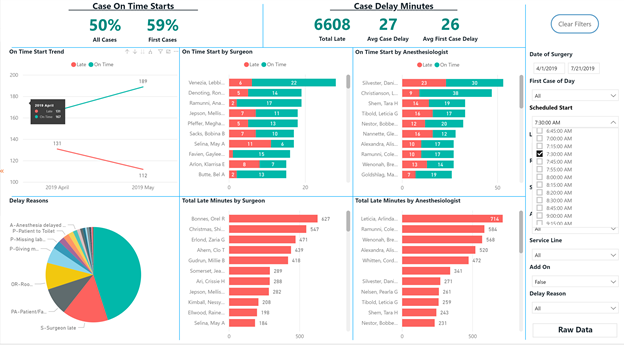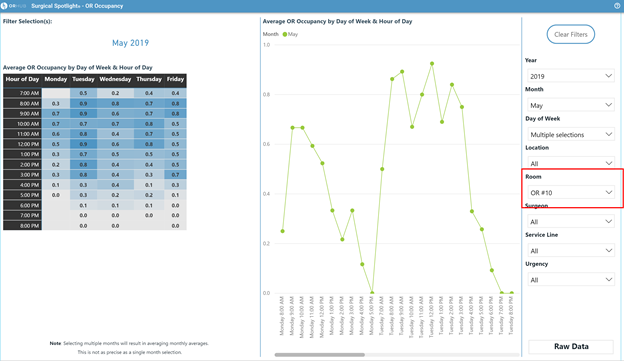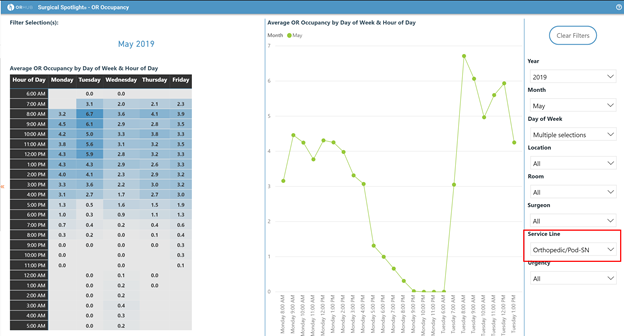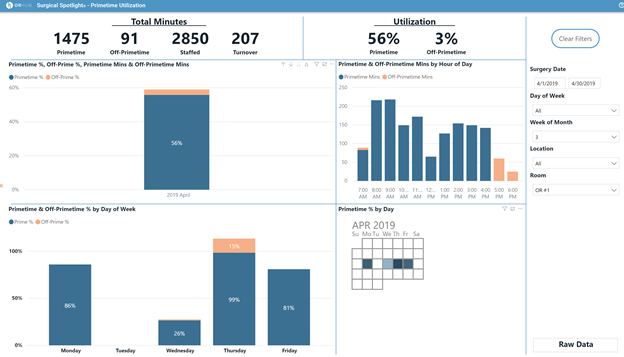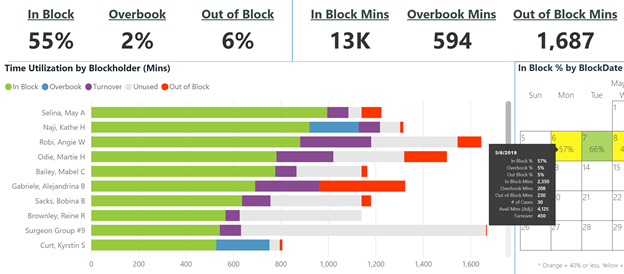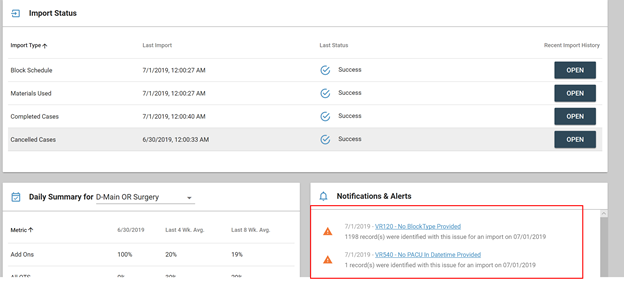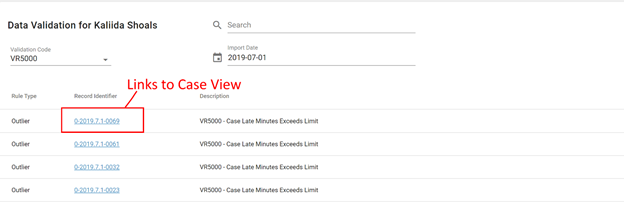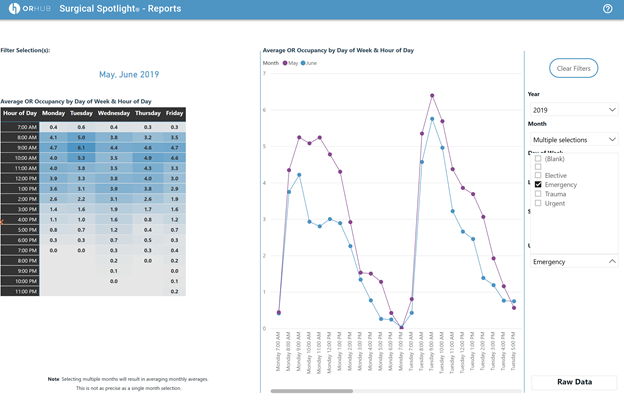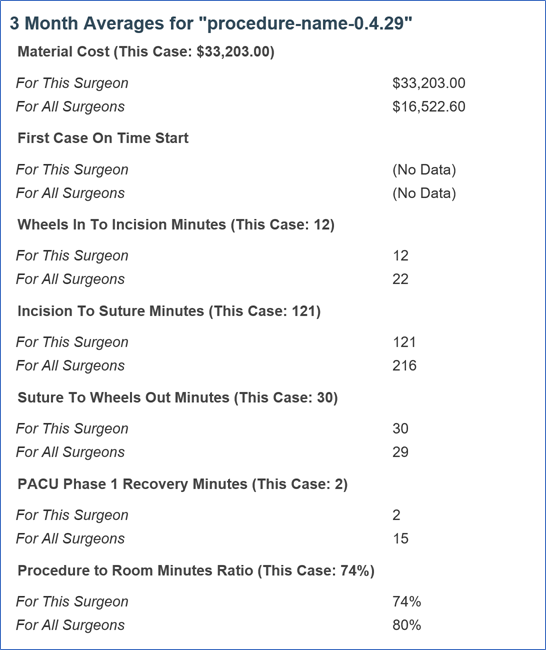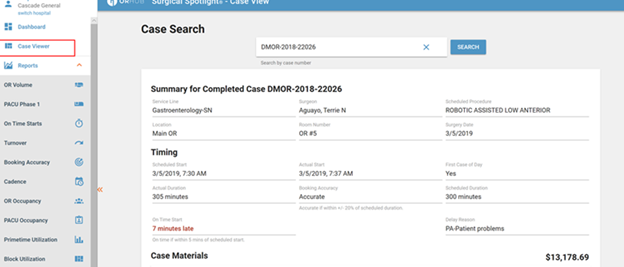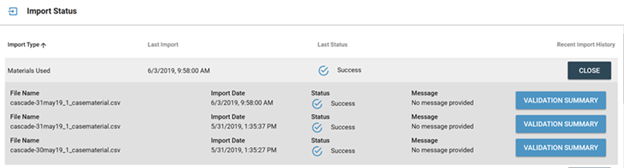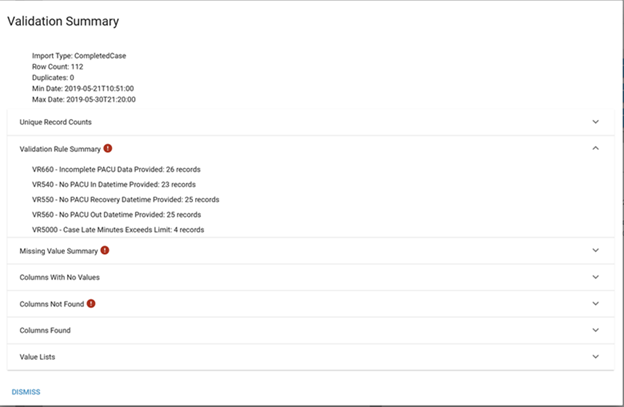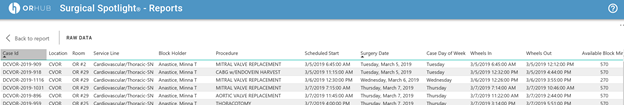Our very own Dr Bobby Lazzara has a new video posted for ORHub. Watch as he explains how First Case On Time Starts (FCOTS) impacts the financial bottom line of the OR.
The Cost of First Case On Time Starts
A recent JAMA article shows how an OR minute costs between $36 and $37 in California. An Article in OR Manager describing key benchmarks indicates that the median hospital performs at less than 65% on time for first cases. It also shows that FCOTS is a leading indicator of overall performance.
One of the key reasons that First Case On Time Starts are a leading indicator is because of the cascading effect that occurs when a case starts late. It sets the pace for the day both directly and indirectly. Directly, if the first case is late, then unless it runs short (scheduling accuracy is another indicator), the following case will also be delayed. This compounding problem can quickly lead to overtime. But FCOTS also indirectly affect performance by creating a culture of acceptable under performance. A culture of underperformance makes it progressively harder to improve processes.
Surgical Spotlight’s On Time Starts Dashboard
We designed Surgical Spotlight to make investigation of all of the key performance metrics easy. The On Time Starts metrics make it easy to quantify and qualify the impact of FCOTS. Combining this with our Cadence view helps understand overall time usage of the OR.
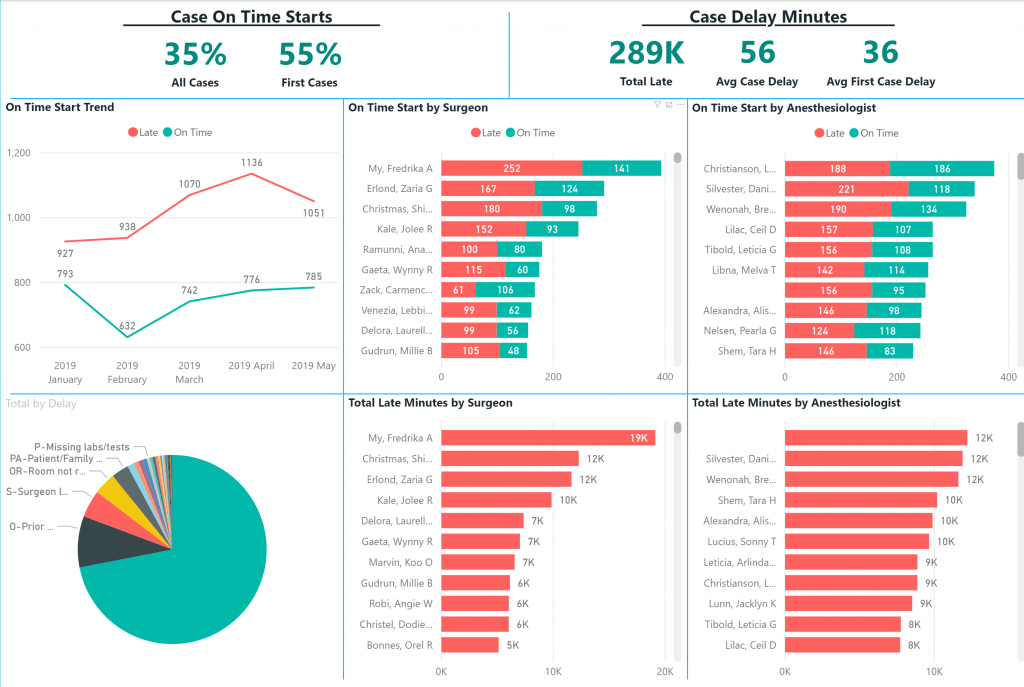
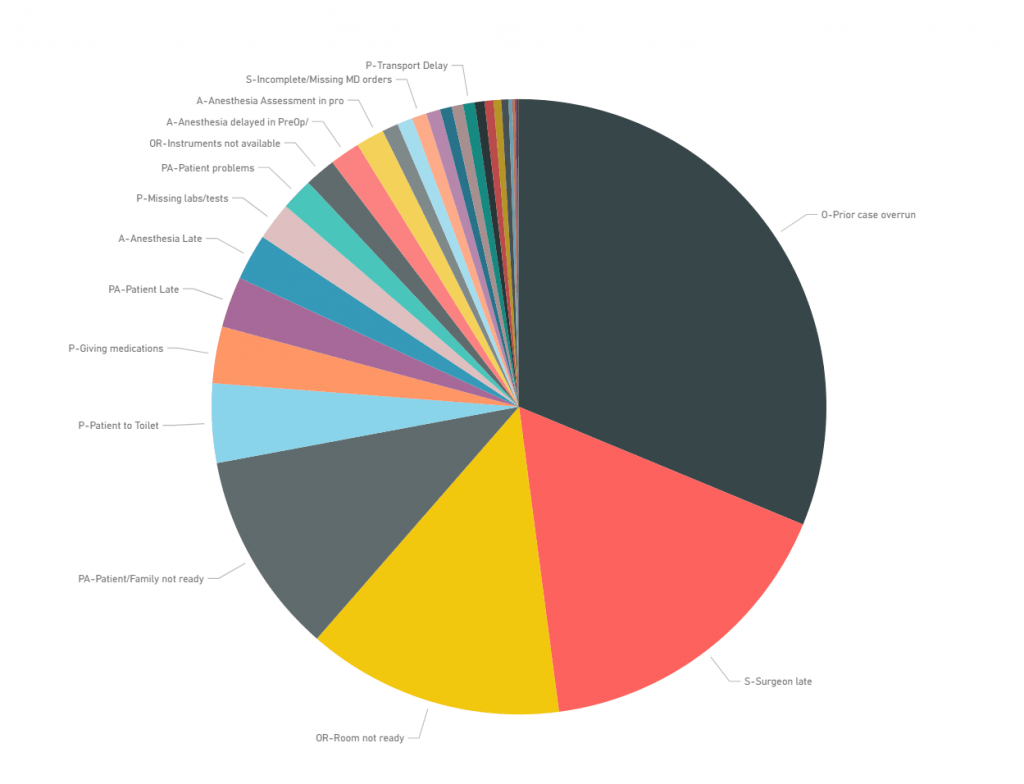
Surgical Spotlight is meant to help improve processes in the OR. It looks at the same metrics outlined in ORManager article (and more) to help measure the OR performance. Once the performance is measured, it helps you identify root causes, and monitor the impact of changes in your OR. FCOTS are important to measure on an ongoing basis; course corrections need to occur before problems become ingrained or insurmountable. Daily and weekly detailed reviews are far more impactful than quarterly, high level summaries.