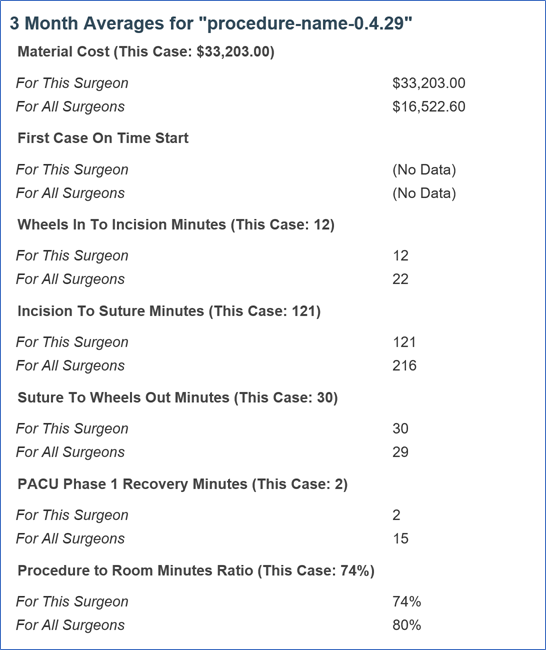This release had some usability improvements, including an improved case receipt, some minor bug fixes, and some customer requests. If you have anything you’d like to see in Surgical Spotlight®, we want to hear from you!We thrive on customer requests and feedback. Reach out to our support team, and let us know!
Linking from Landing Page to Data Quality, and from Data Quality to Case View
On the dashboard, you can now find links in Notifications and Alerts to the data quality reports. With these, you can quickly get to detailed information about the issues. If the issues there are related to specific cases there are links directly to the Case View that we made available last release! This can help you link through and find the exact issue immediately, and correct it early, before the context is lost.
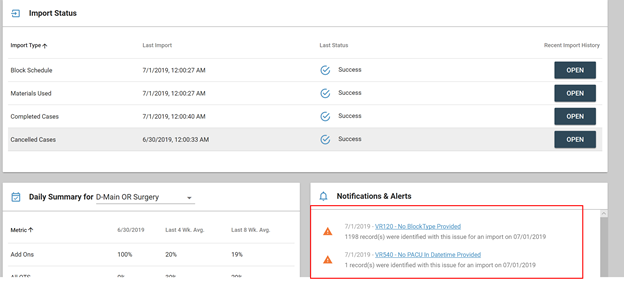
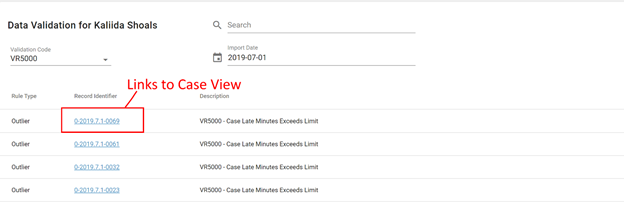
Bug fix: Minor Render Issues
We fixed some minor render issues that you may have noticed. Specifically the “Clear Filter” button text rendering off center, as well as some tables rendering oddly when the report first loads.
Urgency filter added to OR Volume & OR/PACU Occupancy
We had a customer request to add a filter on OR and PACU the Occupancy reports. This is useful for several things for example: identifying if late cases are elective, add-ons-or emergencies, and seeing how the urgency mix changes over time. This different urgency’s captured are specific to what comes out of the EHR so it will be different at each facility. If you’re already sending us this data, you’ll see it in your reports immediately. If you’re not currently sending us this data, reach out to our support team and we’ll work with you to get it into the system.
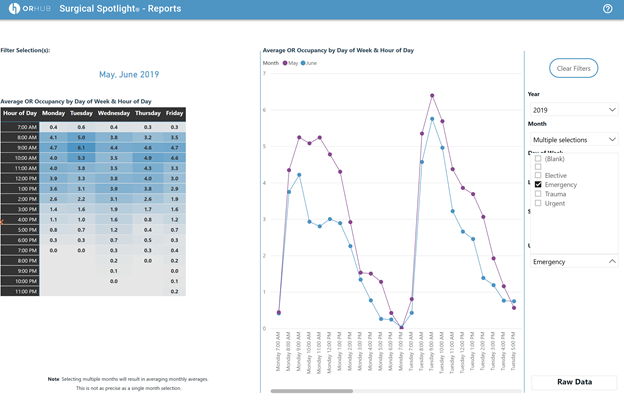
Improved Case Receipt Email
We’ve updated the case receipt email (that’s been shown to raise quality standards and reduce surgical costs) to include additional metrics and historical data to help give more context. There’s a new section that gives 3-month averages for the surgeon and for all surgeons in the facility for that specific procedure. Below is a sample of that section.