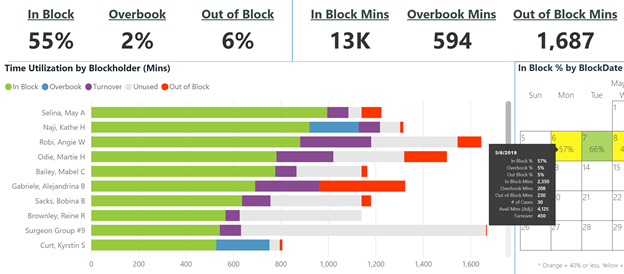This release of Surgical Spotlight adds functionality to some existing reports including adding Anesthesiologist charts to On Time Starts, making it easier to identify causes for KPI changes by isolating factors.
Data quality on the Case Viewer
We’ve added a “Case Validation Warnings” section to the Case Viewer page. These warnings are the same warnings you would see on the data quality dashboard for the specific case. We wanted it to be easy to identify when there is an issue with a record to help facilitate any discussions and resolutions that may need to be made.
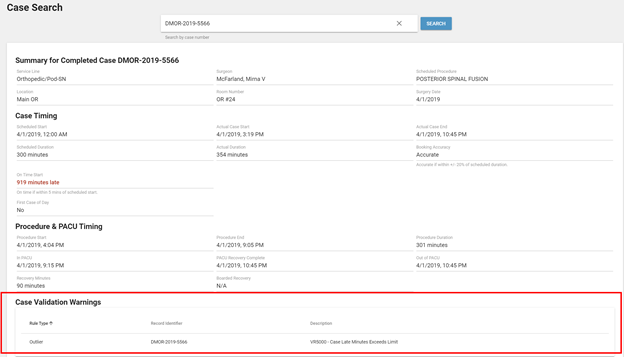
We’ve also expanded the details being shown to include more of the procedure timings, and not just the schedule to help give more information to those wanting to understand the details of a case. These warnings range in severity. Not all of them need to be addressed, but some can be obvious documentation errors.
A couple examples:
- Incision time before wheels in time – usually indicates a documentation error
- Case time exceeds limit – can sometimes indicate that the wrong date or time were documented
- Multiple cases overlap in the same room – two cases are documented as occurring at the same time in the same room.
On-Time Starts
The On-Time Starts report got a big update this release with anesthesiologist charts and a new scheduled start slicer to help dive deep on specific hours of the day.
Scheduled Start Slicer
Several our customers were interested in understanding how On-Time starts looked at specific hours of the day, not just first cases. We added a Scheduled Start Time filter to the filters panel to help make that analysis easier. The blocks are set in 15-minute increments, so any small variations are lumped into those blocks.
In the screenshot below you’ll notice that at this fictional facility, at the 7:30 am hour, cases start on time 50% of the time. That’s better than the 35% that occurs throughout the rest of the day.
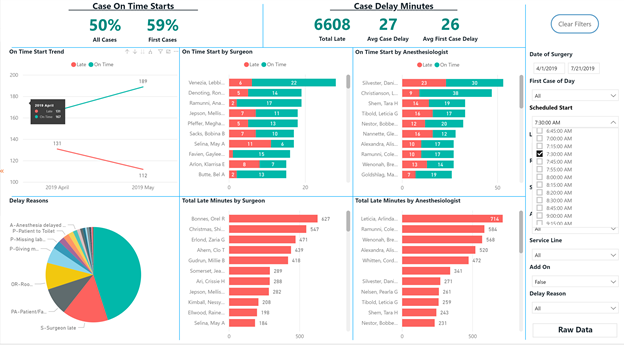
On-Time Starts by Anesthesiologist
Another customer request was to allow analysis of On-Time starts by Anesthesiologist. Since they’re affected and can effect on-time starts in the same manner as surgeon, we decided to expose the data in the same way. We’ve added On Time Starts by Anesthesiologist as well as a Total Late Minutes by Anesthesiologist chart.
OR and PACU Occupancy: New Slicers
Both of the Occupancy reports received new filters for OR # and Service line. Now, if you want to see how a specific room is used, throughout the day, or how specific service lines use the ORs, it’s easy to visualize.
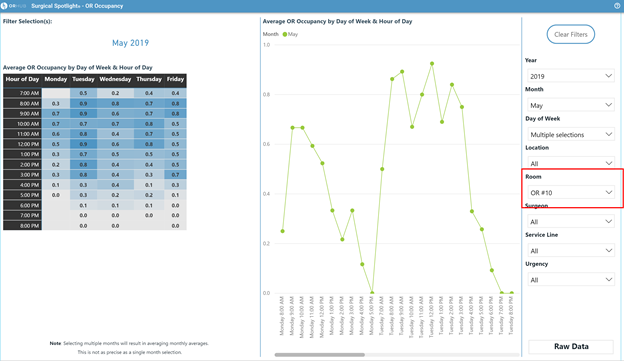
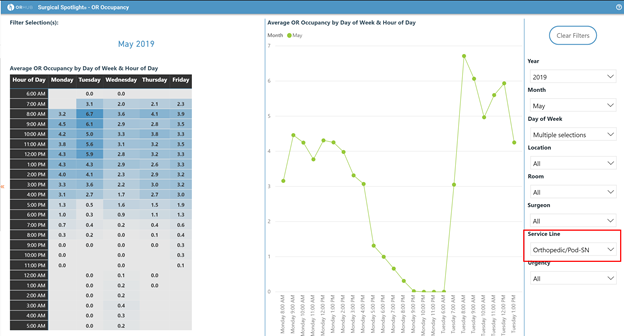
Primetime Utilization: New Filters
We’ve added two new filters to Primetime Utilization: Room and Week of Month. You’ll notice below that in April, Tuesday and Wednesday had much lower utilization in OR #1 than the rest of the week.
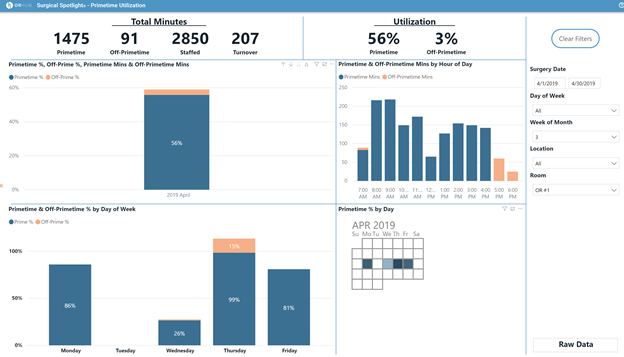
Block Utilization: Details on Calendar Tooltip
The block utilization calendar got a small update with additional data in the tooltips when you hover over a date. This can help you quickly see details about a specific date without having to apply filters to get the summary. You’ll get the same information that you see in the top ribbon for the specific day you hover over.